Add a shared mailbox to outlook
Outlook on Mac
- Open Outlook, select the Tools menu (top taskbar) then click Account.

- Click Advanced.
- In the next window, click Delegates then + button.

- Search the mailbox you wish to add to Outlook then click Add.

- Click OK then close the Accounts window.

- The shared mailbox will now automatically display in your Outlook.

Outlook on Windows
Open Outlook.
Select the File tab on the ribbon, then select Account Settings > Account Settings.
Select the Email tab.
Make sure the correct account is highlighted, then choose Change.
Choose More Settings > Advanced > Add.
Type the shared email address, such as info@Caspianone.co.uk
Choose OK > OK.
Choose Next > Finish > Close.
Outlook on a mobile device (phone or tablet)
Sign in to your primary account in Outlook for iOS or Android.
Tap the Add Account button in the left navigation pane, then tap Add a Shared Mailbox.
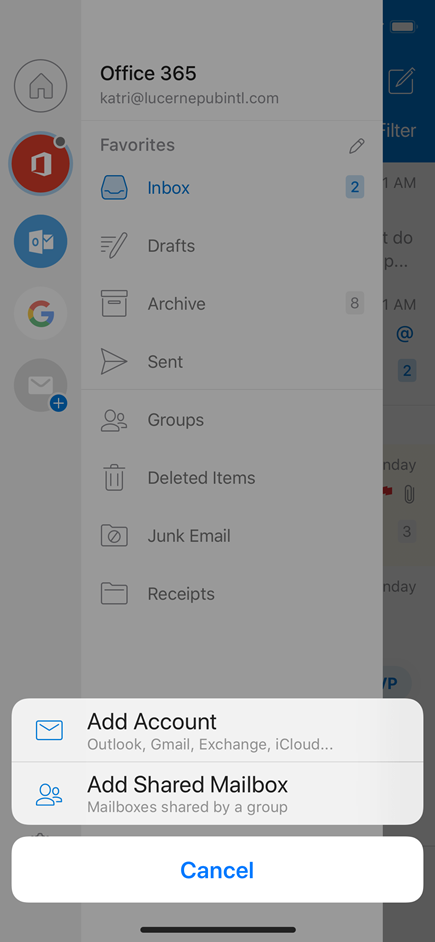
If you have multiple accounts in Outlook Mobile, select the account that has permissions to access the shared mailbox.
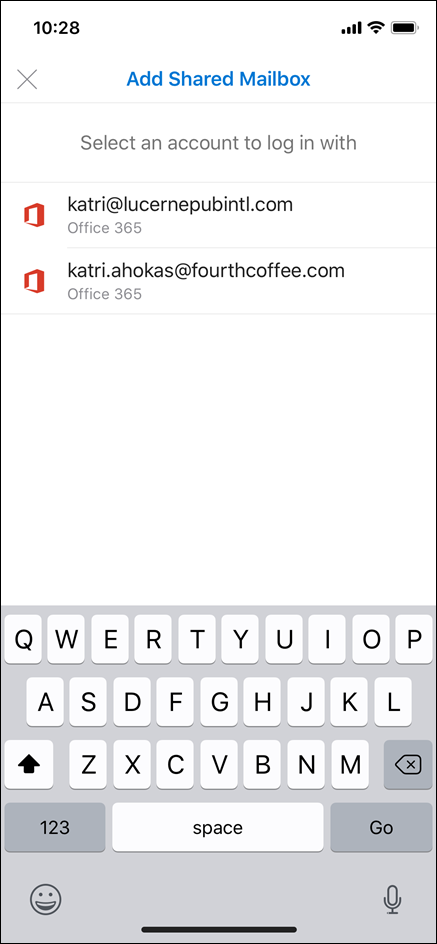
After the account setup process completes, the shared mailbox will display in your account list in Outlook for iOS or Outlook for Android.
To remove a shared mailbox, go to Settings > Accounts. Then tap on the shared mailbox and select Delete Account.
Related Articles
Add Meeting room calendars - View room Availability
T New outlook on Mac: 1. Open the calendar > add Calendar > add shared calendar > then search for "Meeting", you will see all meeting rooms. Repeat this process to add all meeting rooms. Once that's done, you will be able to select which calendar to ...How to add your work calandar to your iPhone
Your iPhone should be synced to your Mac. You then open iCloud on your Mac and Add Account and enter your Office Exchange account details. This will connect your Outlook calendar to your iCalendar and in turn sync with your iPhone.Add to Vincere button in LinkedIn - Install Velocity
To add this button into linkedIn: Install this extension: https://chrome.google.com/webstore/detail/velocity/dnaghbpdgenpplifkeilmbamgdaecibl If you are using edge: Select Allow extensions from other stores in the banner at the top of the page, then ...How to change your default clicktocall telephone link to 3CX
If you are logged into Facetime, open it, click on Settings and change the 'Default for calls' option to 3CX: If you are not logged into Facetime, download the attachment on this help page at the bottom, it looks like this (the below is an image not ...