Add Meeting room calendars - View room Availability
New outlook on Mac:
1. Open the calendar > add Calendar > add shared calendar > then search for "Meeting", you will see all meeting rooms.
Repeat this process to add all meeting rooms.
Once that's done, you will be able to select which calendar to view.
Legacy outlook on Mac
1. Open the calendar > add shared calendar > then search for "Meeting", you will see all meeting rooms.
Repeat this process to add all meeting rooms.
Once that's done, you will be able to select which calendar to view.
Outlook on Windows
1. Open the calendar, select  > Add > Open shared calendar:
> Add > Open shared calendar:
Search for the meeting rooms' names below and click open:
BERNERS-LEE Meeting Room
CONNELLY Meeting Room
COOPER Meeting Room
EDISON Meeting Room
GILBERT Meeting Room
HANSON Meeting Room
HAYES Meeting Room
JOBS Meeting Room
JOHNSON Meeting Room
MILLER Meeting Room
OSBORNE Meeting Room
SCOTT Meeting Room
TOMLINSON Meeting Room
To book the room, create a meeting and add the room as the location:
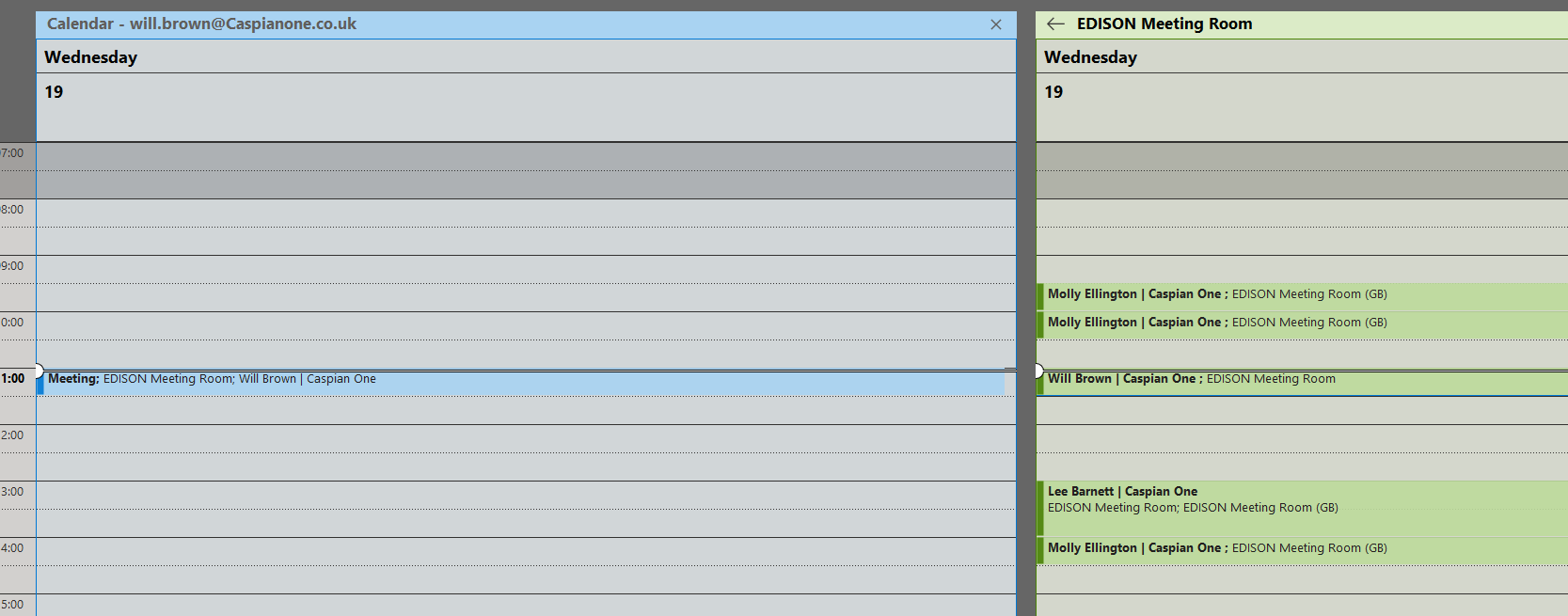
Related Articles
Screen mirror or join a meeting in EDISON / JOBS room!
JOBS Meeting Room PIN: 641876 Note: The TV is touchscreen :) Mirror to Screen Click on Mirror to Screen For Mac, Go to > Screen Mirroring And pick the room from the list. For Windows > go to displaynote.com/join And enter the code you see on the ...Screen Mirroring using Clickshare
Screen Mirroring using Clickshare: Find the Clickshare button and plug it into your laptop: Turn on the TV using the remote Start the Clickshare app on your computer Click the Click share button to screen share. Troubleshooting: Selecting Room ...How to add your work calandar to your iPhone
Your iPhone should be synced to your Mac. You then open iCloud on your Mac and Add Account and enter your Office Exchange account details. This will connect your Outlook calendar to your iCalendar and in turn sync with your iPhone.Add a shared mailbox to outlook
Outlook on Mac Open Outlook, select the Tools menu (top taskbar) then click Account. Click Advanced. In the next window, click Delegates then + button. Search the mailbox you wish to add to Outlook then click Add. Click OK then close the Accounts ...Add to Vincere button in LinkedIn - Install Velocity
To add this button into linkedIn: Install this extension: https://chrome.google.com/webstore/detail/velocity/dnaghbpdgenpplifkeilmbamgdaecibl If you are using edge: Select Allow extensions from other stores in the banner at the top of the page, then ...